Related Courses
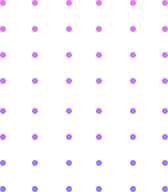
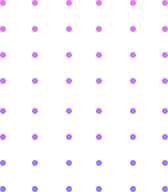
| Microsoft Excel: From Beginner to Advanced | |||
| Microsoft Excel 2019 New Features | |||
| Introduction to Microsoft Excel 2019 New Features | 00:07:00 | ||
| CONCAT | 00:02:00 | ||
| IFS | 00:01:00 | ||
| MAXIFS | 00:01:00 | ||
| MINIFS | 00:01:00 | ||
| SWITCH | 00:02:00 | ||
| TEXTJOIN | 00:01:00 | ||
| Map Chart | 00:02:00 | ||
| Funnel Chart | 00:01:00 | ||
| Better Visuals | 00:06:00 | ||
| Pivot Table Enhancements | 00:02:00 | ||
| Power Pivot Updates | 00:01:00 | ||
| Getting Started with Microsoft Office Excel | |||
| Navigate the Excel User Interface | 00:29:00 | ||
| Use Excel Commands | 00:10:00 | ||
| Create and Save a Basic Workbook | 00:19:00 | ||
| Enter Cell Data | 00:12:00 | ||
| Use Excel Help | 00:05:00 | ||
| Performing Calculations | |||
| Create Worksheet Formulas | 00:15:00 | ||
| Insert Functions | 00:17:00 | ||
| Reuse Formulas and Functions | 00:17:00 | ||
| Modifying a Worksheet | |||
| Insert, Delete, and Adjust Cells, Columns, and Rows | 00:10:00 | ||
| Search for and Replace Data | 00:09:00 | ||
| Use Proofing and Research Tools | 00:07:00 | ||
| Formatting a Worksheet | |||
| Apply Text Formats | 00:16:00 | ||
| Apply Number Format | 00:08:00 | ||
| Align Cell Contents | 00:09:00 | ||
| Apply Styles and Themes | 00:12:00 | ||
| Apply Basic Conditional Formatting | 00:11:00 | ||
| Create and Use Templates | 00:08:00 | ||
| Printing Workbooks | |||
| Preview and Print a Workbook | 00:10:00 | ||
| Set Up the Page Layout | 00:09:00 | ||
| Configure Headers and Footers | 00:07:00 | ||
| Managing Workbooks | |||
| Manage Worksheets | 00:05:00 | ||
| Manage Workbook and Worksheet Views | 00:07:00 | ||
| Manage Workbook Properties | 00:06:00 | ||
| Working with Functions | |||
| Work with Ranges | 00:18:00 | ||
| Use Specialized Functions | 00:12:00 | ||
| Work with Logical Functions | 00:24:00 | ||
| Work with Date & Time Functions | 00:08:00 | ||
| Work with Text Functions | 00:11:00 | ||
| Working with Lists | |||
| Sort Data | 00:10:00 | ||
| Filter Data | 00:10:00 | ||
| Query Data with Database Functions | 00:09:00 | ||
| Outline and Subtotal Data | 00:09:00 | ||
| Analyzing Data | |||
| Apply Intermediate Conditional Formatting | 00:07:00 | ||
| Apply Advanced Conditional Formatting | 00:06:00 | ||
| Visualizing Data with Charts | |||
| Create Charts | 00:13:00 | ||
| Modify and Format Charts | 00:12:00 | ||
| Use Advanced Chart Features | 00:13:00 | ||
| Using PivotTables and PivotCharts | |||
| Create a PivotTable | 00:13:00 | ||
| Analyze PivotTable Data | 00:12:00 | ||
| Present Data with PivotCharts | 00:08:00 | ||
| Filter Data by Using Timelines and Slicers | 00:11:00 | ||
| Working with Multiple Worksheets and Workbooks | |||
| Use Links and External References | 00:12:00 | ||
| Use 3-D References | 00:06:00 | ||
| Consolidate Data | 00:06:00 | ||
| Using Lookup Functions and Formula Auditing | |||
| Use Lookup Functions | 00:13:00 | ||
| Trace Cells | 00:09:00 | ||
| Watch and Evaluate Formulas | 00:09:00 | ||
| Sharing and Protecting Workbooks | |||
| Collaborate on a Workbook | 00:20:00 | ||
| Protect Worksheets and Workbooks | 00:08:00 | ||
| Automating Workbook Functionality | |||
| Apply Data Validation | 00:13:00 | ||
| Search for Invalid Data and Formulas with Errors | 00:04:00 | ||
| Work with Macros | 00:18:00 | ||
| Creating Sparklines and Mapping Data | |||
| Create Sparklines | 00:07:00 | ||
| MapData | 00:07:00 | ||
| Forecasting Data | |||
| Determine Potential Outcomes Using Data Tables | 00:09:00 | ||
| Determine Potential Outcomes Using Scenarios | 00:09:00 | ||
| Use the Goal Seek Feature | 00:04:00 | ||
| Forecasting Data Trends | 00:06:00 | ||
Such an incredible course to learn everything about ms excel. I always thought ms excel is difficult to use until I completed this course. The information is clear-cut which made the course very comprehensive. I’m truly satisfied for I can now use ms excel proficiently.
I knew that learning excel would be useful. What I didn’t know is it can be fun too! I am literally doing all my personal and college reporting stuffs on excel. Im even hoping to start my career as a data journalist!
It was always been a hassle handling Excel sheet for me. It will help a lot in my office work indeed!!
This course has helped me learn the basics of excel. Would appreciate it if the advanced lectures were little more precise and self explanatory.
Maybe I expected a little more than knowing and covering all the basics. The course was designed in a way that any beginner would be able to know about all the ins and bits of Microsoft excel. But I personally wanted in depth examples and functions. Overall this was an excellent course to take!
Great course! I had no prior knowledge of using Microsoft Excel, and doing this course trained me with basics and got to develop advanced-level skills of excel. The course detailed almost every Microsoft feature such as calculation, worksheet, workbooks, pivot table, data, etc. I thought the course would become boring at one point because of all the data and technical content, but I was so wrong! The lectures were genuinely engaging and exciting. It had the perfect pace and just the right amount of information – I recommend this course!
Enlisting in this course was a thrilling experience, and I definitely learnt a lot! It’s exceptionally well designed and organised, although a few details might have been more thoroughly described. Aside from that, great course!
As someone with a very limited Excel knowledge prior to the course I enjoyed the fact that it covered the basics in a more thorough manner than teaching myself ever did. I liked having the downloadable exercises to try things out in. The instructor is very personable and kept the videos at a length that didn’t drag! Thank you.
Excel has always been a subject that I have found to be boring. However, since beginning this course, my perspective has changed. I believe the portion on analyzing data should be a little more extensive. It’s not as simple to take it up if you’ve never coded before. Overall, I definitely will recommend this course.
Useful and straightforward. Just what I needed in a course. Recommended.
Overall a very informative learning session. Course content got well covered and also demonstrated the concept very well. Thanks for such an informative and concept-clearing course.
I always found operating Excel troublesome due to my lack of knowledge. This course is really simple and well demonstrated. Now working in an Excel sheet has become so much easier for me. Highly recommended fpr beginners!!!