Related Courses
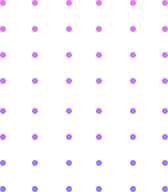
| Section 01: Getting Started with Microsoft Excel | |||
| How to Use the Menu System | 00:03:00 | ||
| How to Use the Quick Access Toolbar | 00:03:00 | ||
| Understanding Workbooks and Workshits | 00:02:00 | ||
| How to Use the Formula Bar | 00:02:00 | ||
| How to Use the Status Bar | 00:02:00 | ||
| How to Use the Navigation Tools | 00:02:00 | ||
| How to Use the Short Cut Menus & the Mini Toolbar | 00:02:00 | ||
| How to Create New Workbook | 00:02:00 | ||
| How to Use the Excel Help | 00:02:00 | ||
| Section 02: Manipulating Data Entry in Excel | |||
| Exploring Data Entry and Editing Methods | 00:03:00 | ||
| AutoFill Data Entry Methods | 00:02:00 | ||
| How To Use Undo And Redo | 00:02:00 | ||
| How to Add Comments | 00:02:00 | ||
| Using the Save and Save as Command | 00:02:00 | ||
| Section 03: Understanding and Using Formulas & Functions | |||
| How to Create Simple Functions | 00:03:00 | ||
| How to Copy a Formula In To Adjacent Cells | 00:02:00 | ||
| How to Create Year to Date Totals | 00:02:00 | ||
| How to Create a Percentage Change Formula | 00:02:00 | ||
| Understanding Absolute and Relative Reference | 00:03:00 | ||
| How to Use SUM and AVERAGE Function | 00:02:00 | ||
| How to Use Other Excel Functions | 00:03:00 | ||
| Section 04: Understanding and Using Formatting Methods | |||
| How to Style and Effect Fonts | 00:02:00 | ||
| How to Adjust Column Width and Row Heights | 00:02:00 | ||
| How to Use the Alignment and Wrap Text | 00:03:00 | ||
| How to Design and Use Borders | 00:02:00 | ||
| How To Use Special Formatting Methods | 00:03:00 | ||
| How to Format Dates and Numbers | 00:03:00 | ||
| How To Use Conditional Formatting | 00:03:00 | ||
| How to Create and Use Tables | 00:03:00 | ||
| How to Insert Shapes and Others Visual Elements | 00:05:00 | ||
| Section 05: Exploring Worksheet Layout and Data | |||
| How to Insert and Delete Columns and Rows | 00:03:00 | ||
| How to Hide and Unhide Rows and Columns | 00:03:00 | ||
| How to Move, Copy and Insert Data | 00:03:00 | ||
| How to Find and Replace Data | 00:03:00 | ||
| Section 06: Page Setup and Printing | |||
| Exploring Page Layout Methods | 00:03:00 | ||
| How to Preview Page Breaks | 00:03:00 | ||
| Page Setup and Printing Controls | 00:03:00 | ||
| Section 07: Understanding and Using Excel Charts | |||
| How to Create Charts | 00:04:00 | ||
| Exploring Chart Types | 00:04:00 | ||
| How to Format Charts | 00:03:00 | ||
| Axes, Titles and Other Chart Elements | 00:03:00 | ||
| Exploring New 2016 Charts | 00:05:00 | ||
| Section 08: Exploring Worksheet Views | |||
| Freezing and Unfreezing Pans | 00:02:00 | ||
| How to Split Screen Horizontally and Vertically | 00:02:00 | ||
| How to Collapse and Expand Data Views | 00:02:00 | ||
| Section 09: Exploring Workbooks and Multiple Worksheets | |||
| How to Display Workbooks and Multiple Worksheets | 00:03:00 | ||
| How to Rename, Insert and Delete Worksheet | 00:02:00 | ||
| How to Move, Copy and Group Worksheet | 00:03:00 | ||
| Linking Worksheets and Workbooks by Formulas | 00:04:00 | ||
| How to Locate and Maintain Links | 00:02:00 | ||
| Section 10: Vlookup, CountIF and IF Functions | |||
| How to Use IF Functions and Relational Operators | 00:05:00 | ||
| Using The Vlookup Function for Approximate Match type | 00:03:00 | ||
| Using The Vlookup Function for Exact match table data | 00:03:00 | ||
| How to Use CountIF, SumIF and AverageIF Functions | 00:04:00 | ||
| Section 11: Working with Security and File Sharing | |||
| How to Protect Worksheets | 00:02:00 | ||
| How to Protect Workbooks | 00:02:00 | ||
| How to Assign Passwords Workbooks | 00:01:00 | ||
| Section 12: Essential Data Management Tools | |||
| How to sort Data in Excel | 00:03:00 | ||
| How to Insert Subtotals in a Sorted Data | 00:03:00 | ||
| How to Use Filters | 00:03:00 | ||
| How to Split Data In To Multiple Columns | 00:02:00 | ||
| How To Use Flashfill for Splitting and Combining Data | 00:03:00 | ||
| How to Remove Duplicate Data | 00:01:00 | ||
| Using Validation Tools to the Best | 00:04:00 | ||
| Section 13: Essential Data Analysis Tools | |||
| How to Use Goal Seek | 00:04:00 | ||
| How To Use Solver | 00:04:00 | ||
| How to Use Scenario Manager | 00:05:00 | ||
| How to Create and Use Tables | 00:03:00 | ||
| Section 14: Pivot Tables and Pivot Charts | |||
| How to Create PivotTables | 00:03:00 | ||
| Manipulating PivotTable Data | 00:03:00 | ||
| Date and Time Grouping | 00:03:00 | ||
| Extended Grouping Analysis | 00:02:00 | ||
| How to Use Slicers | 00:03:00 | ||
| How to Use Pivot Charts | 00:03:00 | ||
No Reviews found for this course.