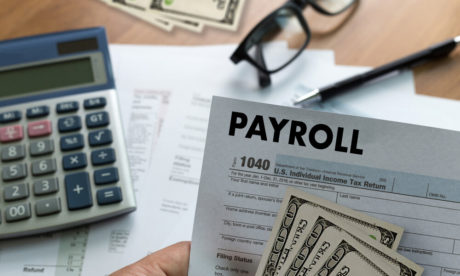Microsoft Excel : Pivot Tables and Charts, Slicers and Timelines
Course Curriculum
| Pivot Tables, Pivot Charts, Slicers, and Timelines in Excel | |||
| Module 01: Getting started with your Pivot Table | 00:04:00 | ||
| Module 02: Drill Down | 00:01:00 | ||
| Module 03: Managing the Field List | 00:02:00 | ||
| Module 04: Changing the Calculation type with Value Field Settings | 00:06:00 | ||
| Module 05: Growing your Pivot Table with Multiple Fields | 00:04:00 | ||
| Module 06: Formatting the Pivot Table | 00:05:00 | ||
| Module 07: Sorting and Filtering the Pivot Table | 00:03:00 | ||
| Module 08: Creating a Dashboard with Slicers, Timelines and Pivot Charts | 00:09:00 | ||
| Module 09: Reporting by day, month, qtr, or year within the Pivot Table | 00:04:00 | ||
| Module 10: Refreshing the Pivot Data with new data | 00:03:00 | ||
| Module 11: Adding your own calculations into the Pivot Table | 00:03:00 | ||
| Module 12: The power of the Filter Section in the Pivot Table | 00:04:00 | ||
| Module 13: PowerQuery | 00:12:00 | ||
| Module 14: PowerPivot | 00:21:00 | ||